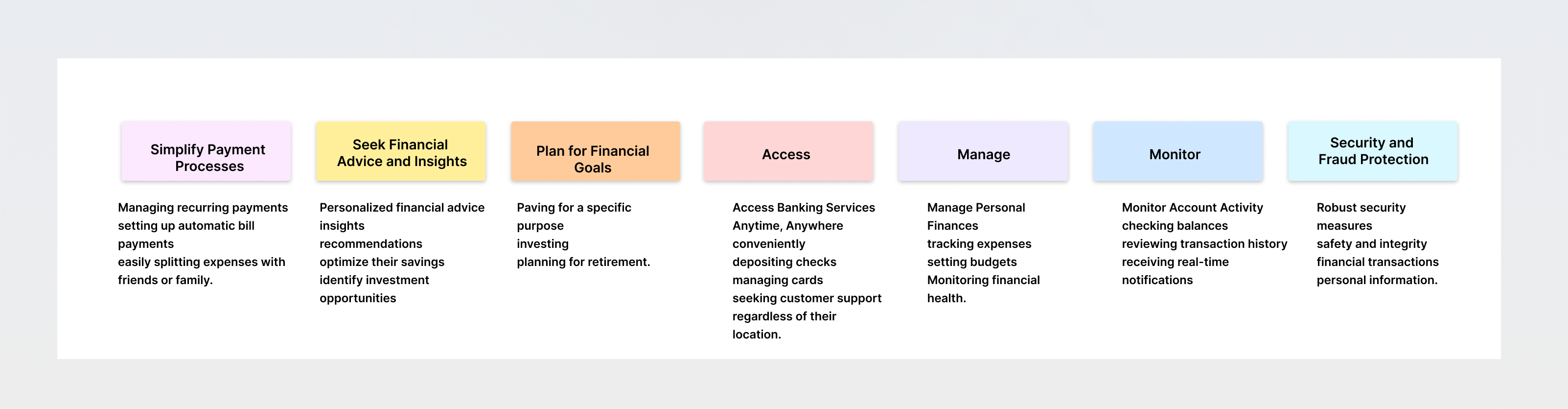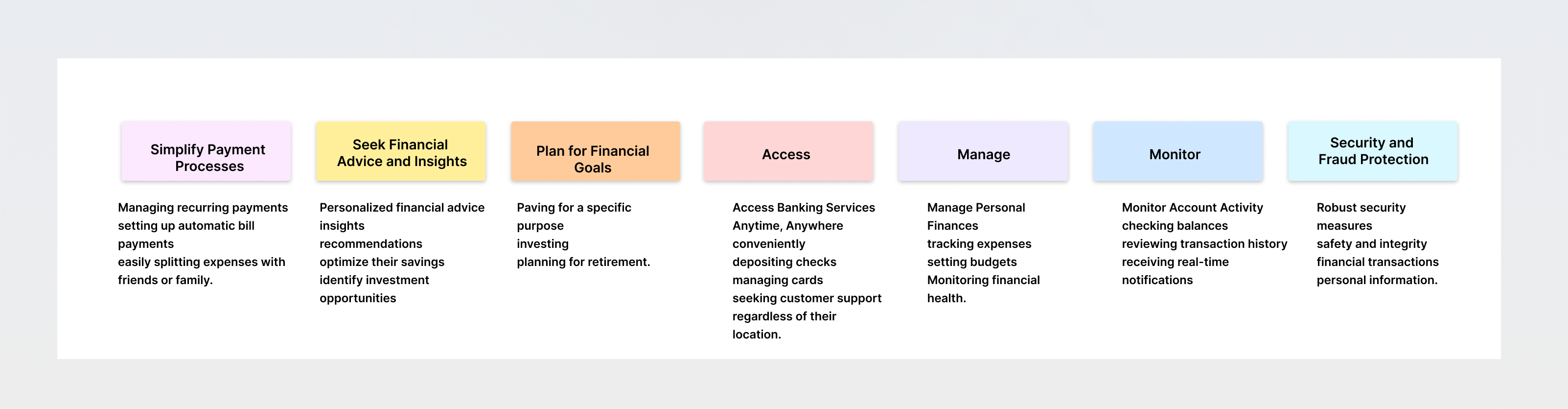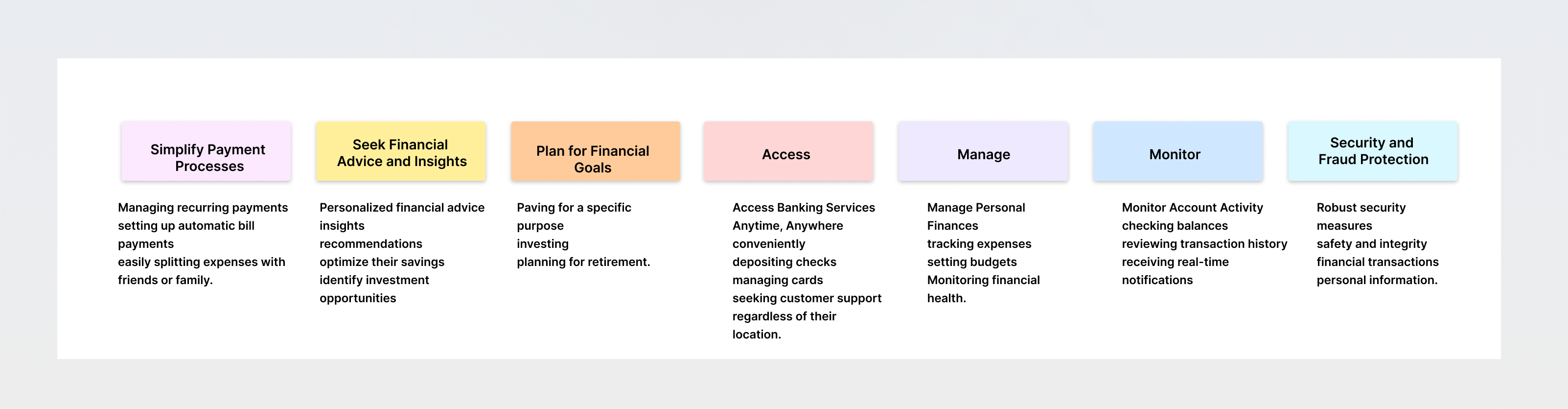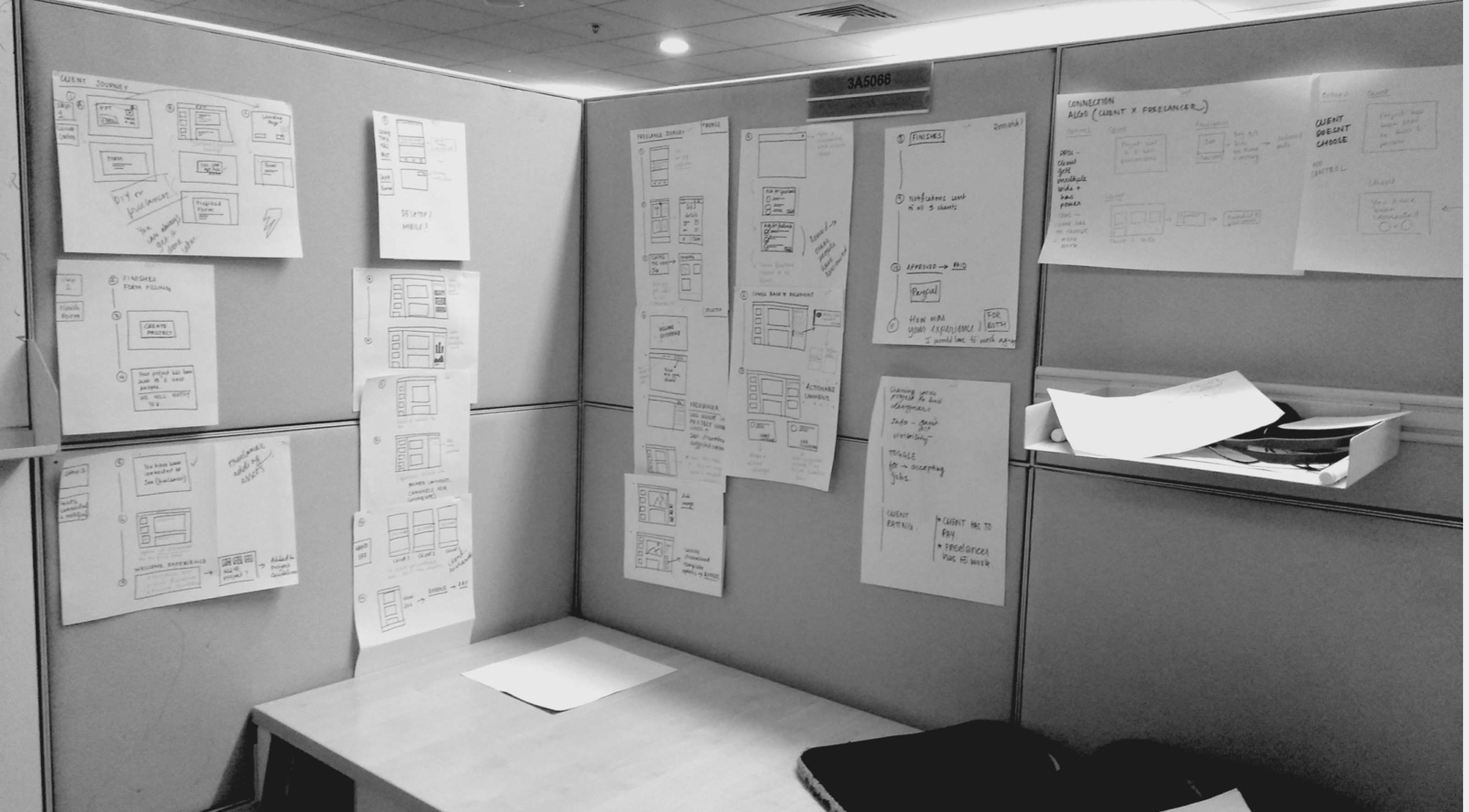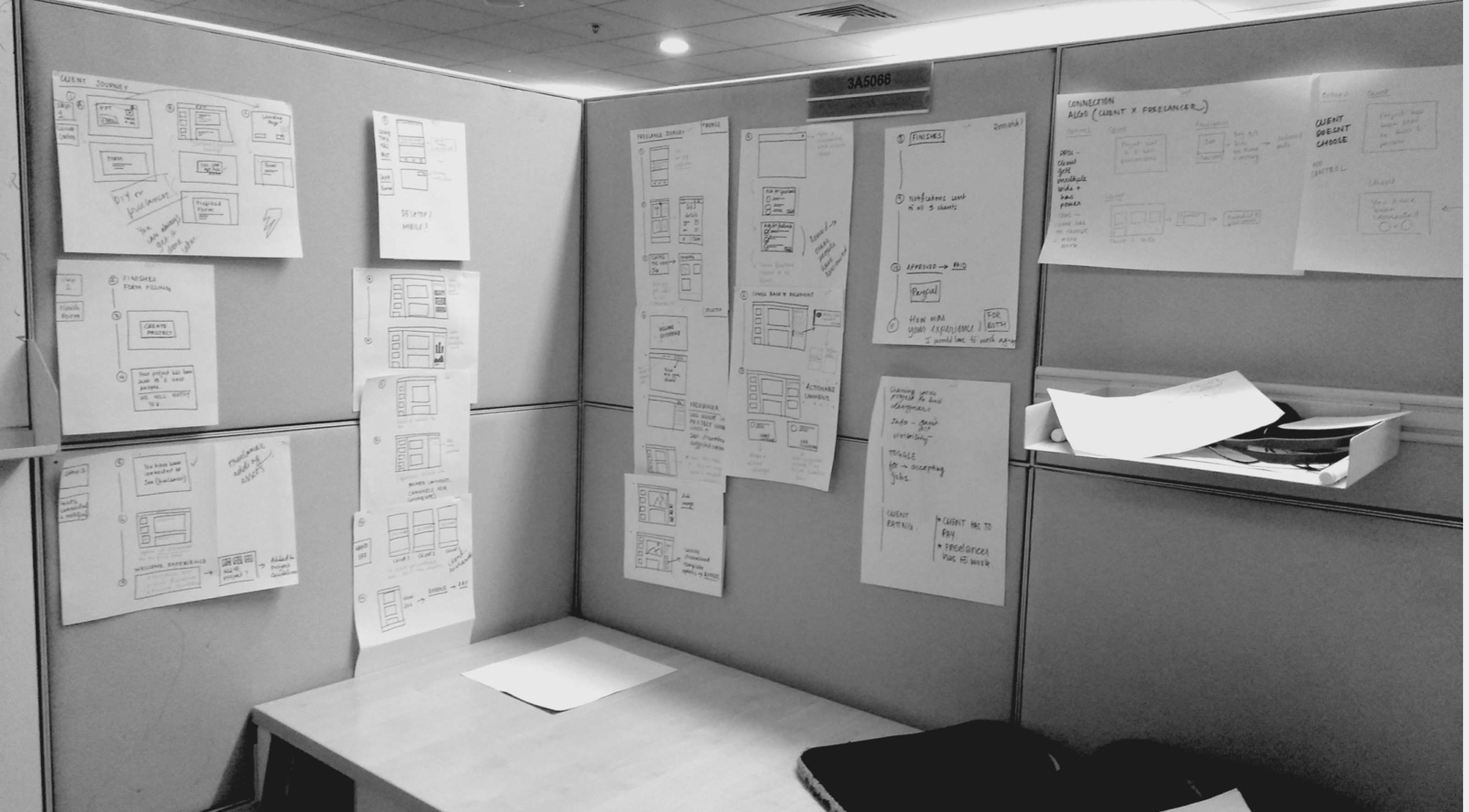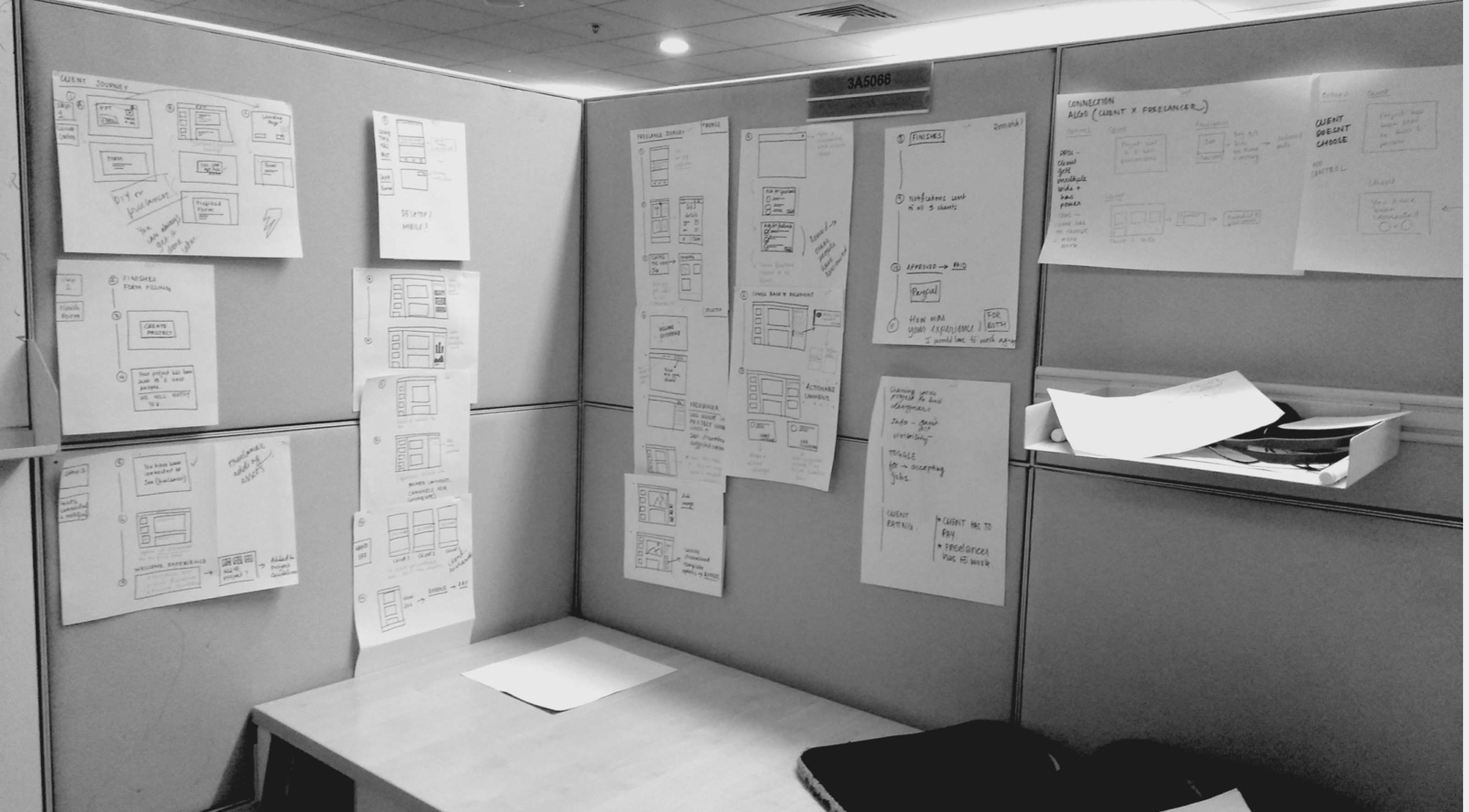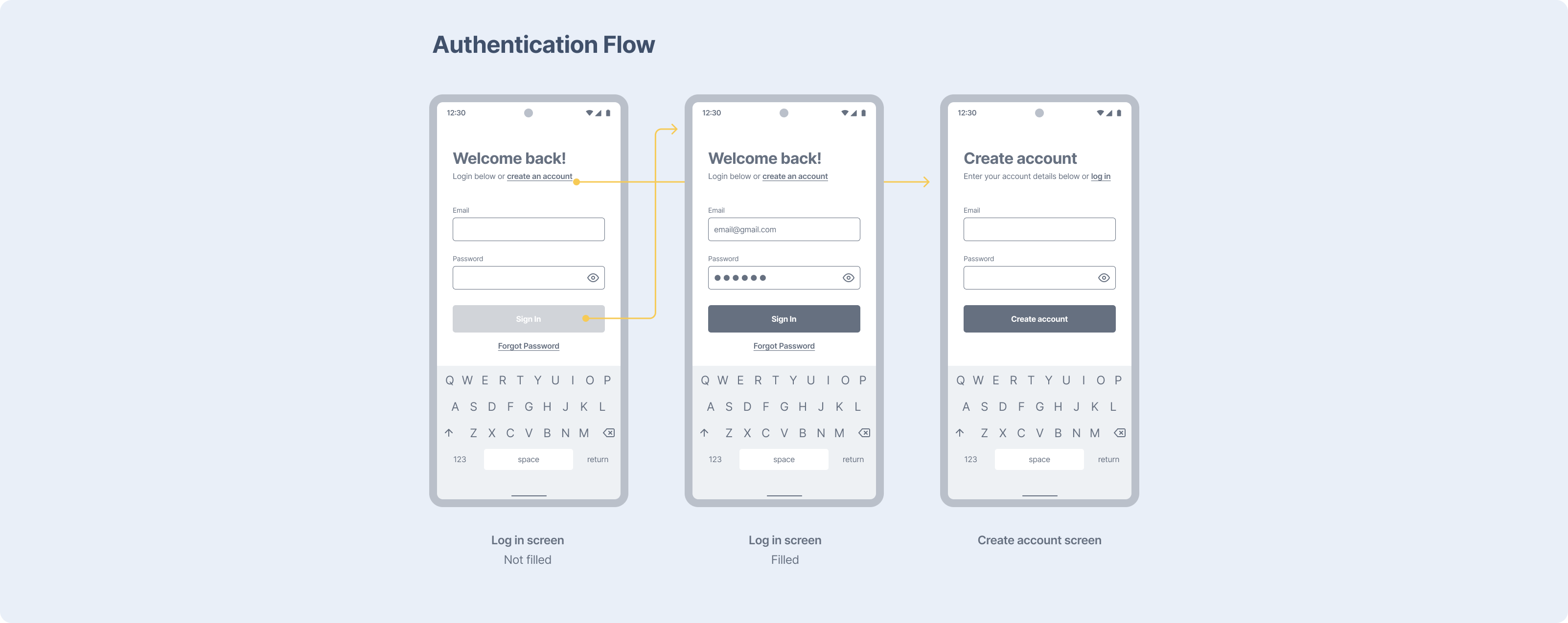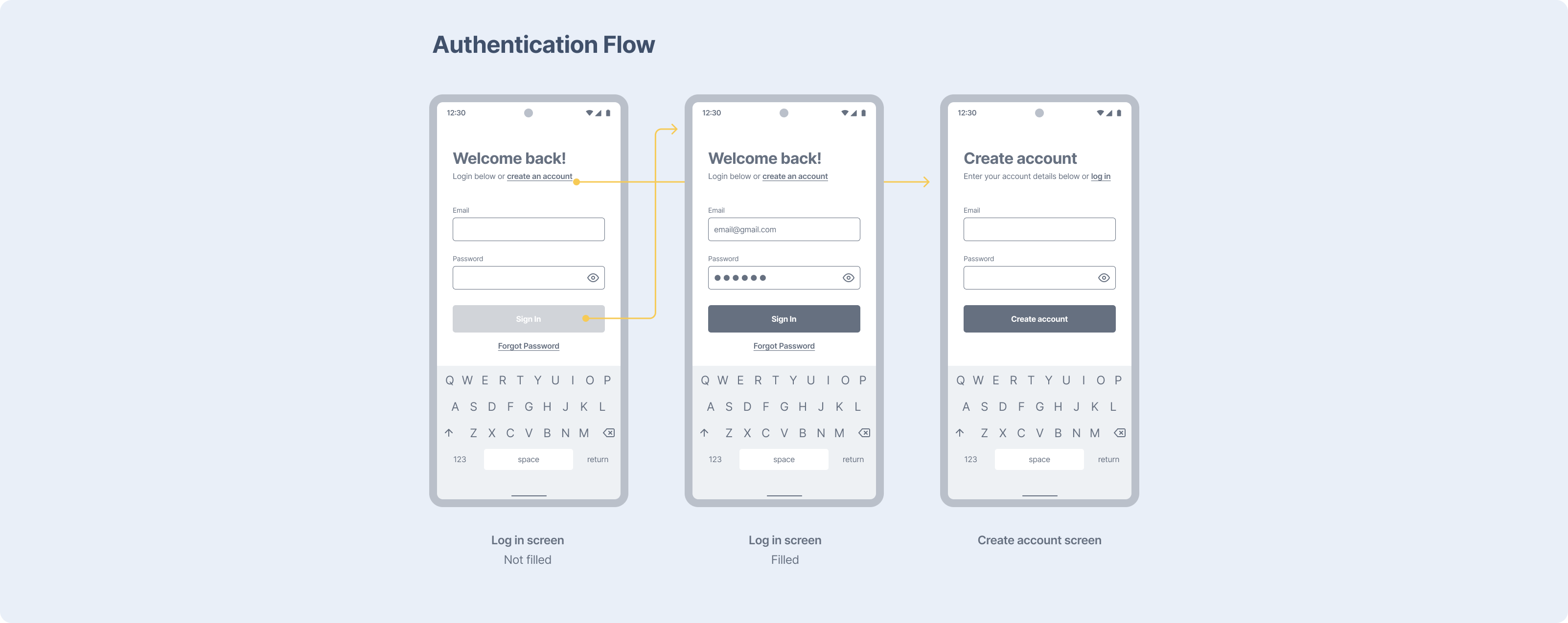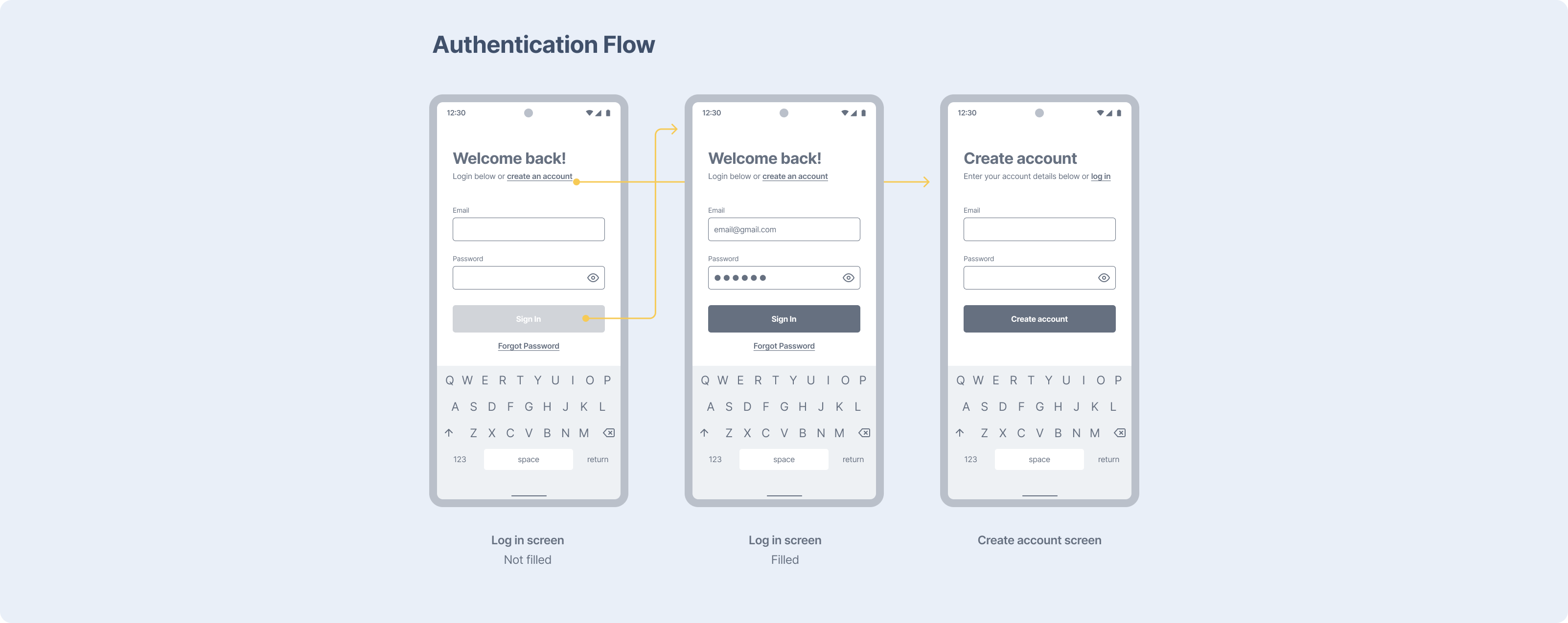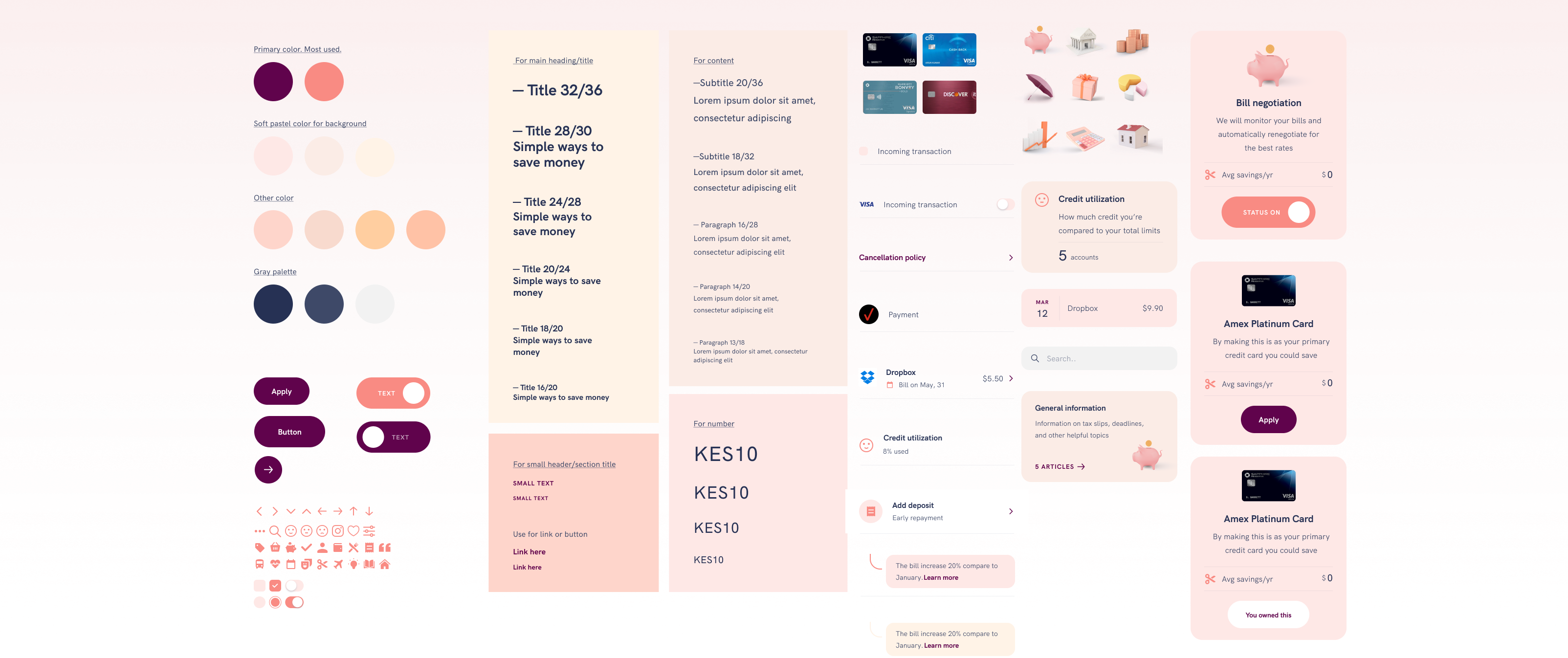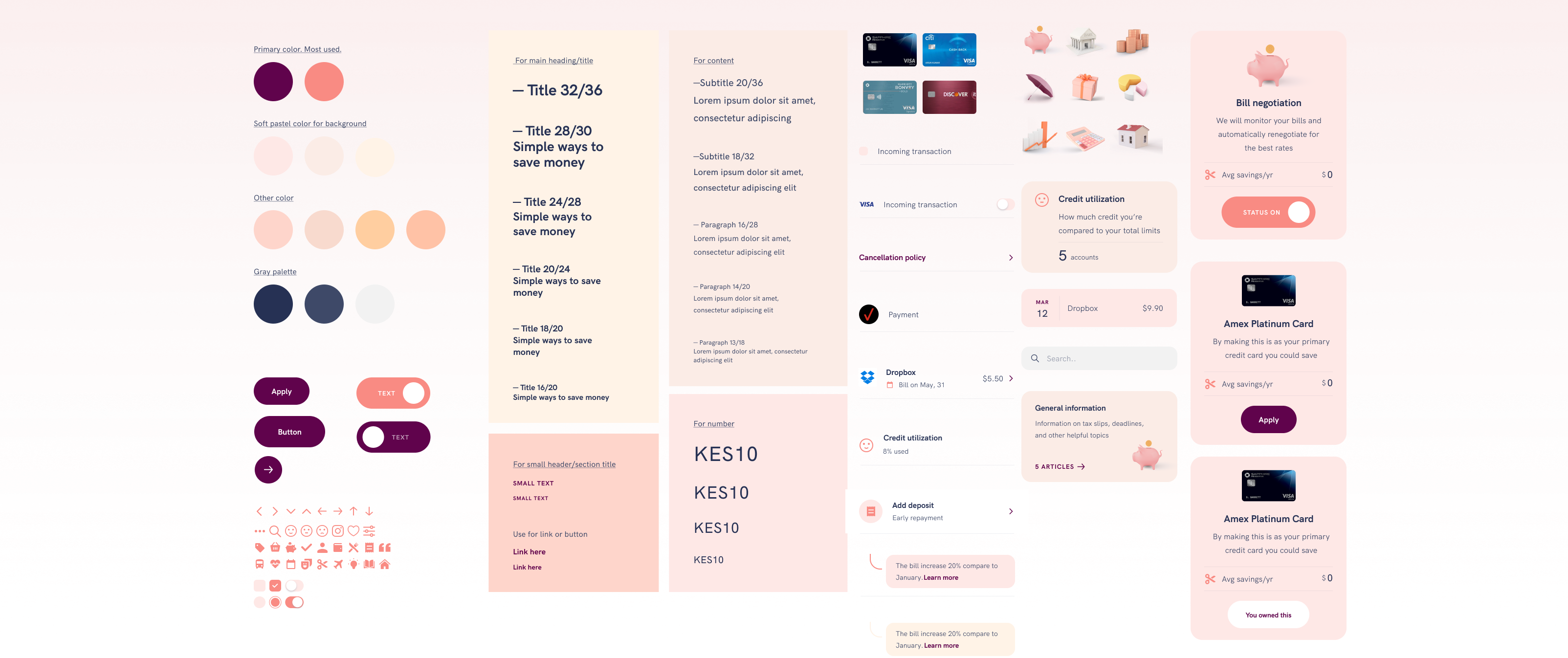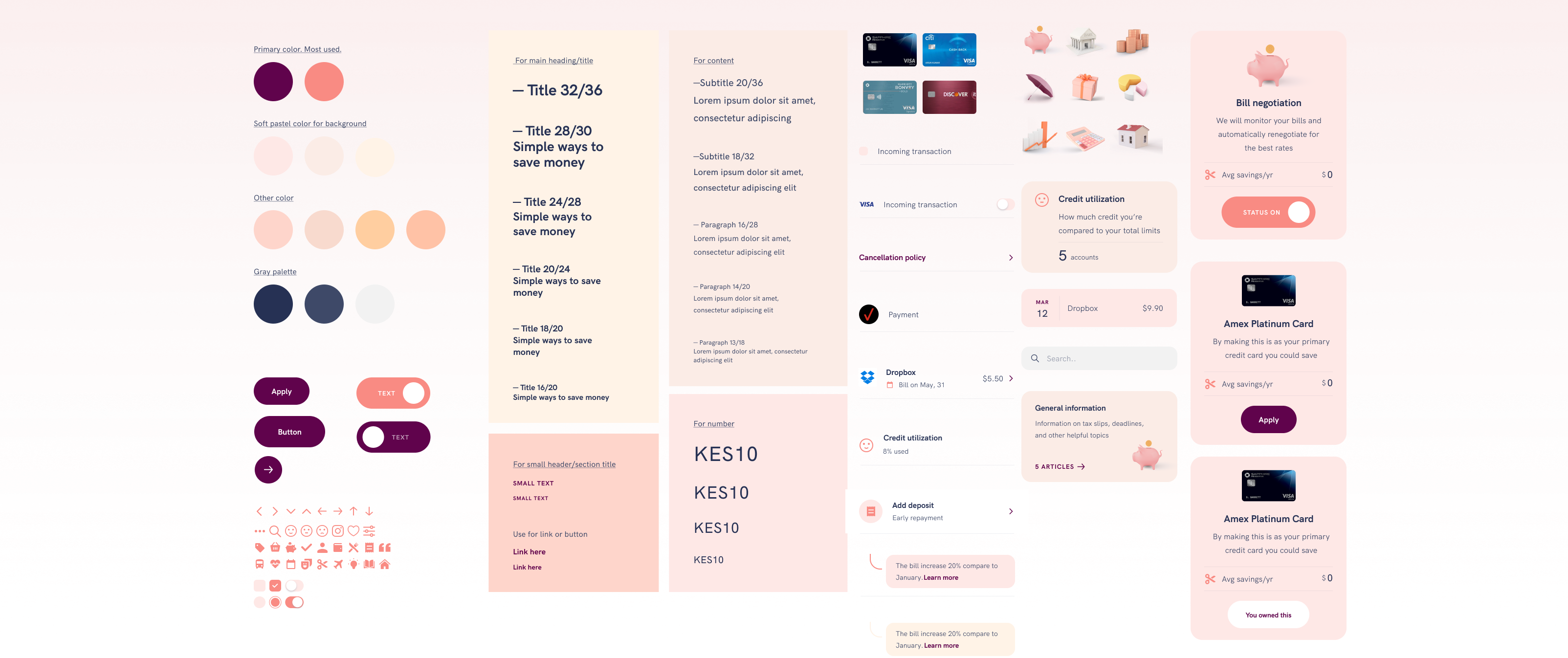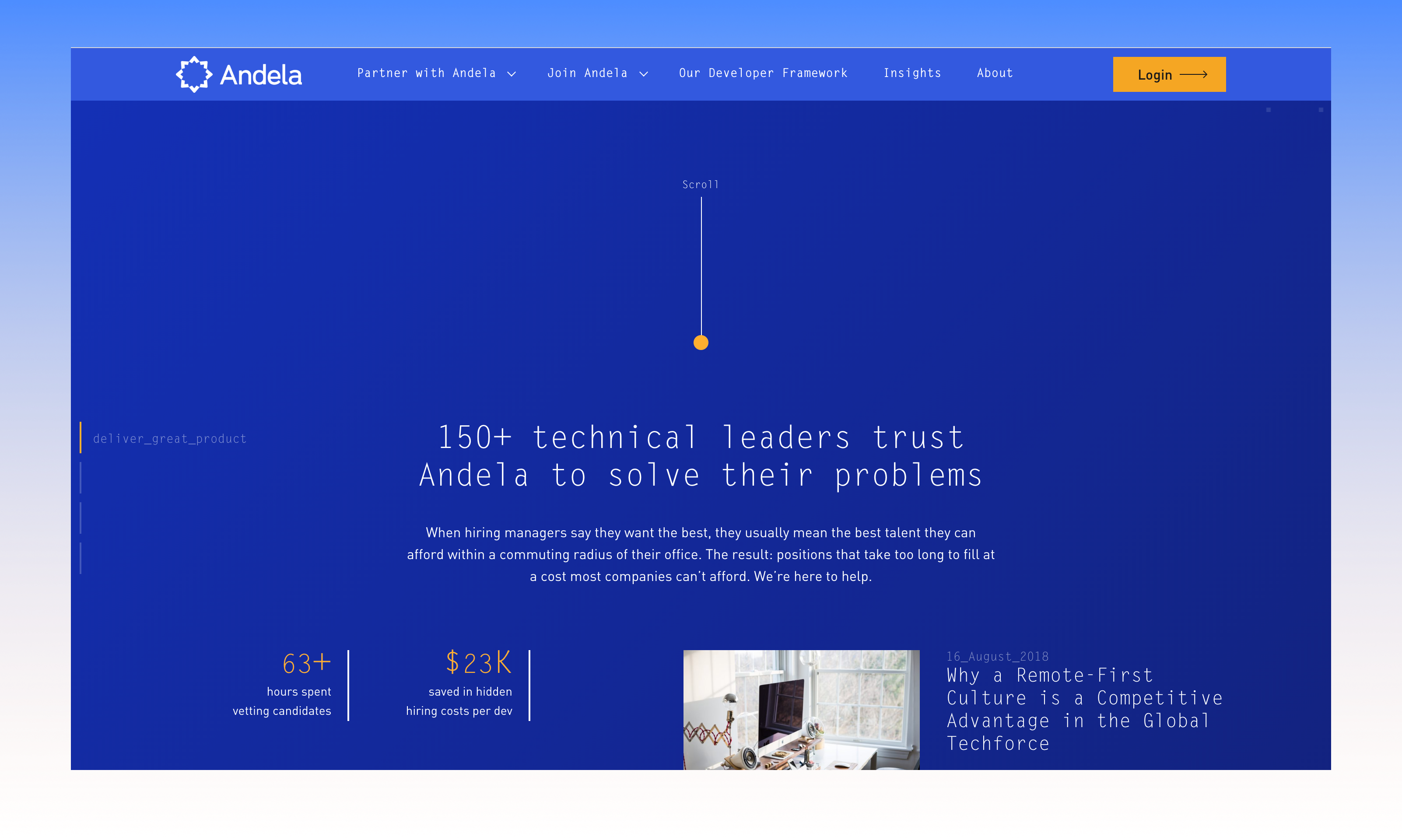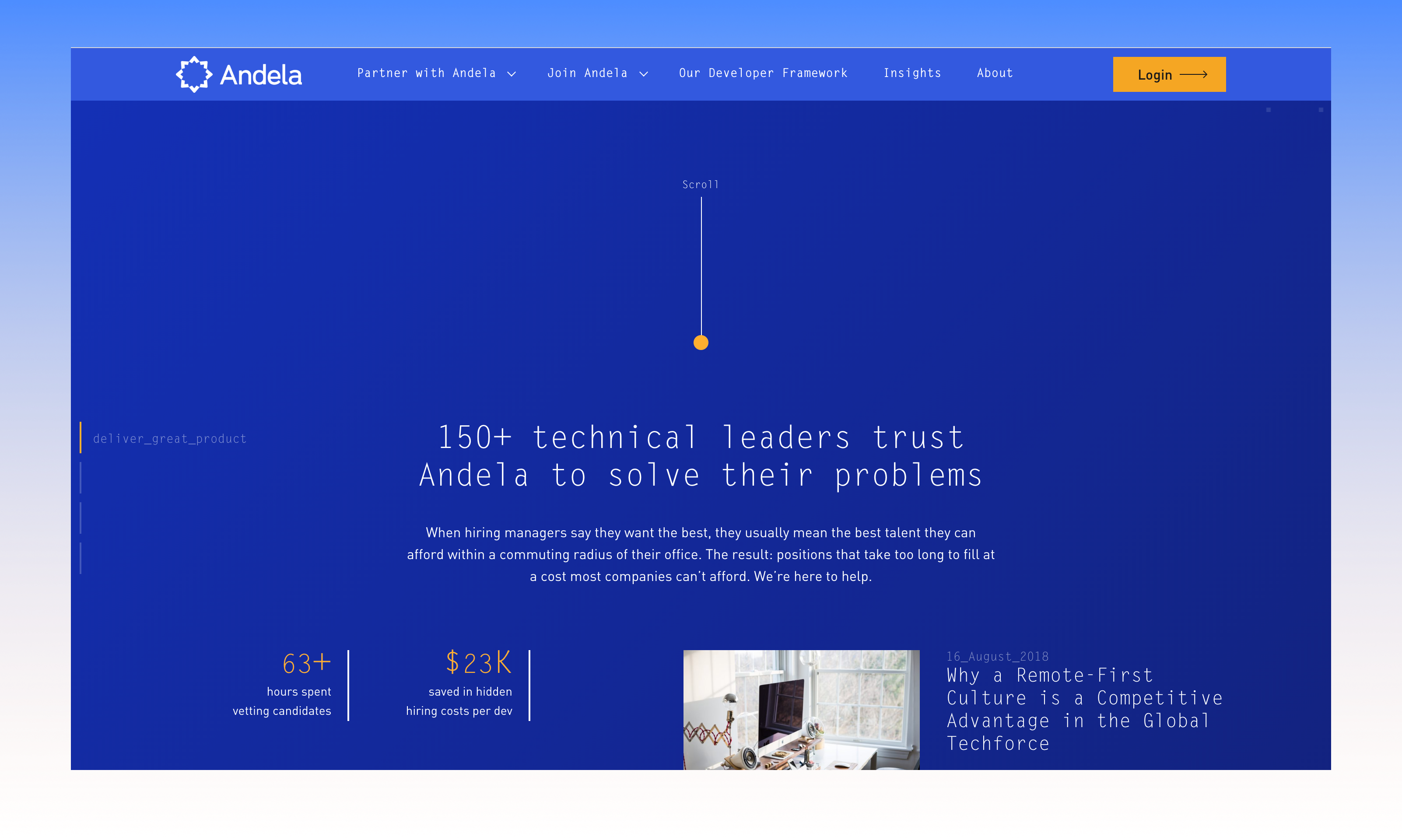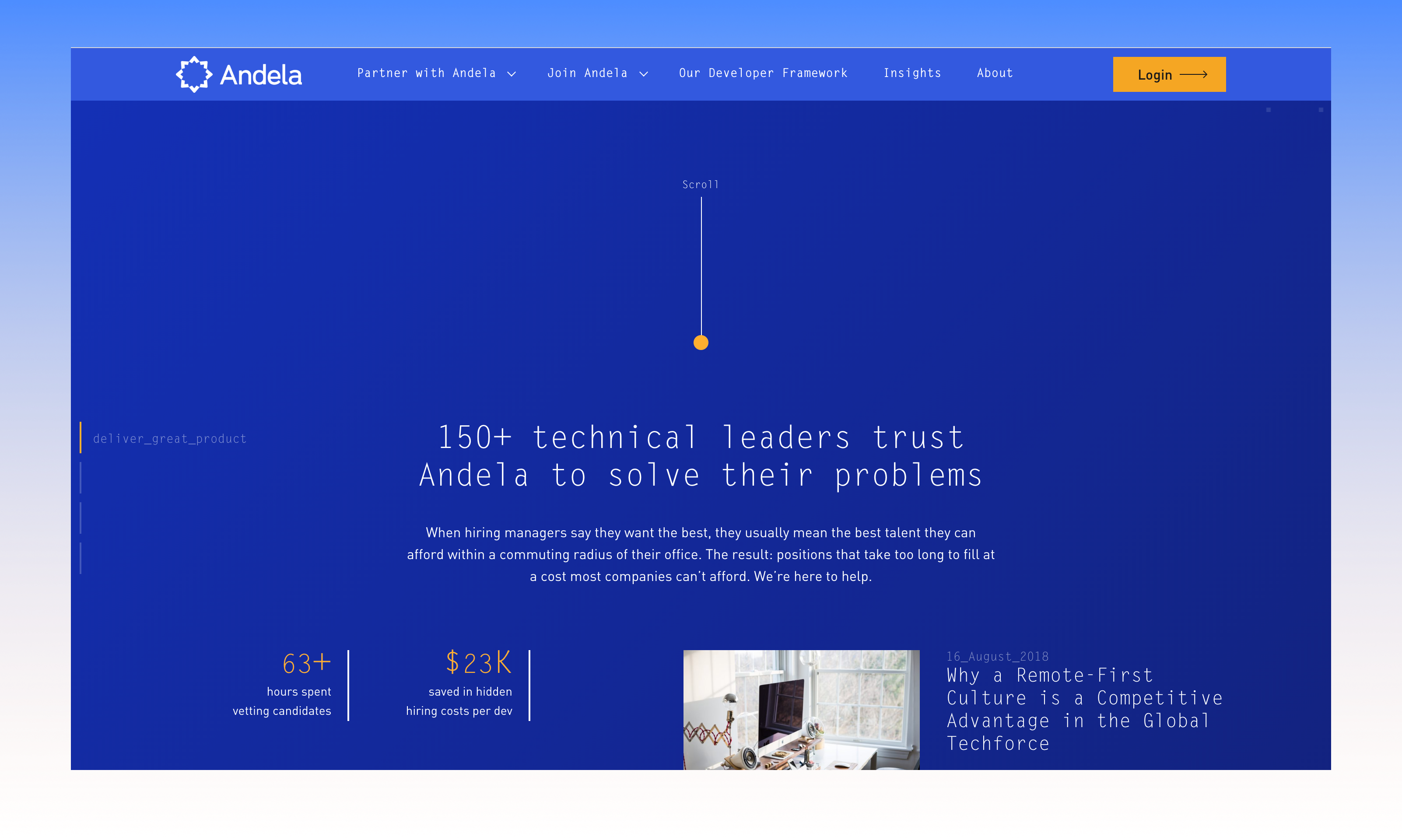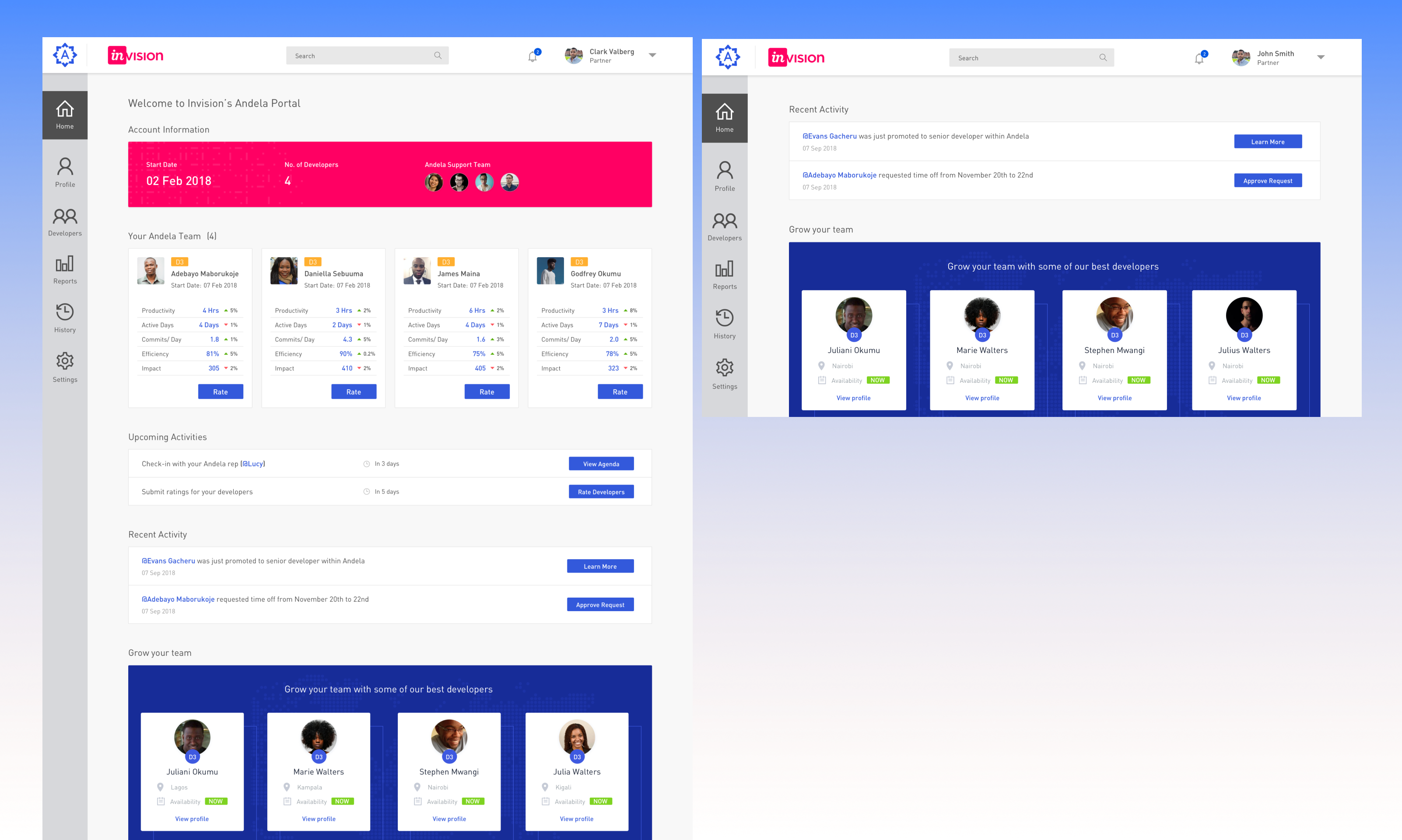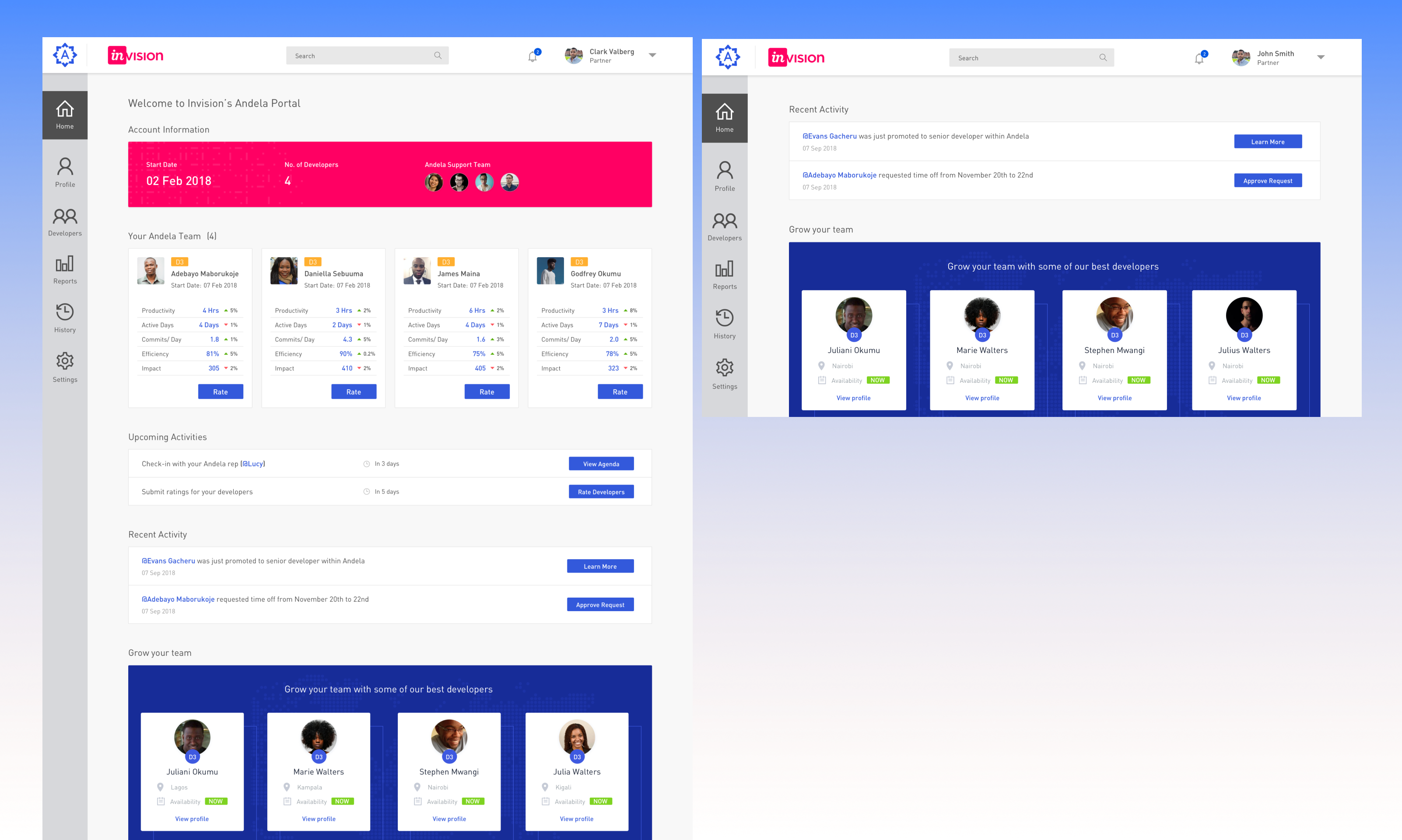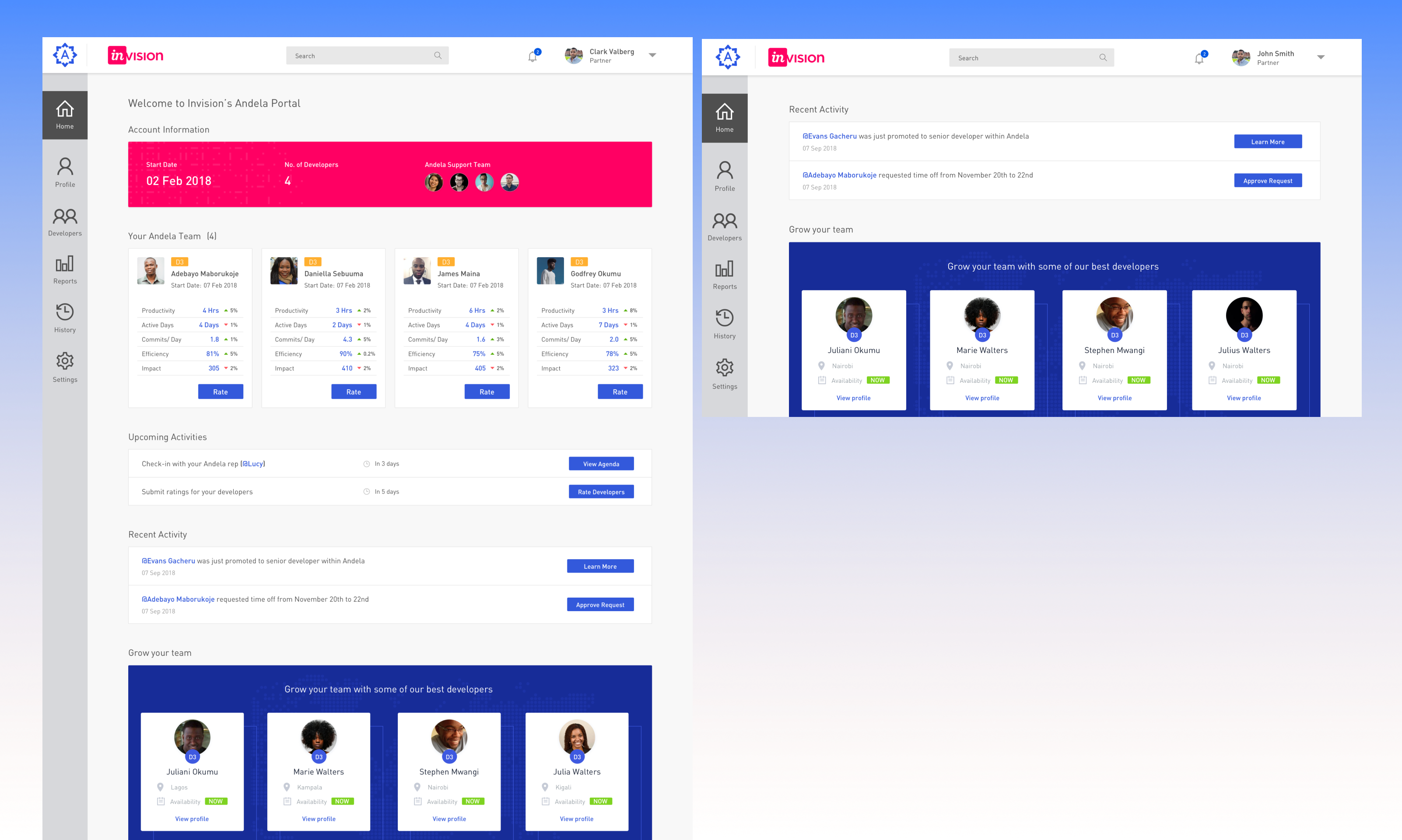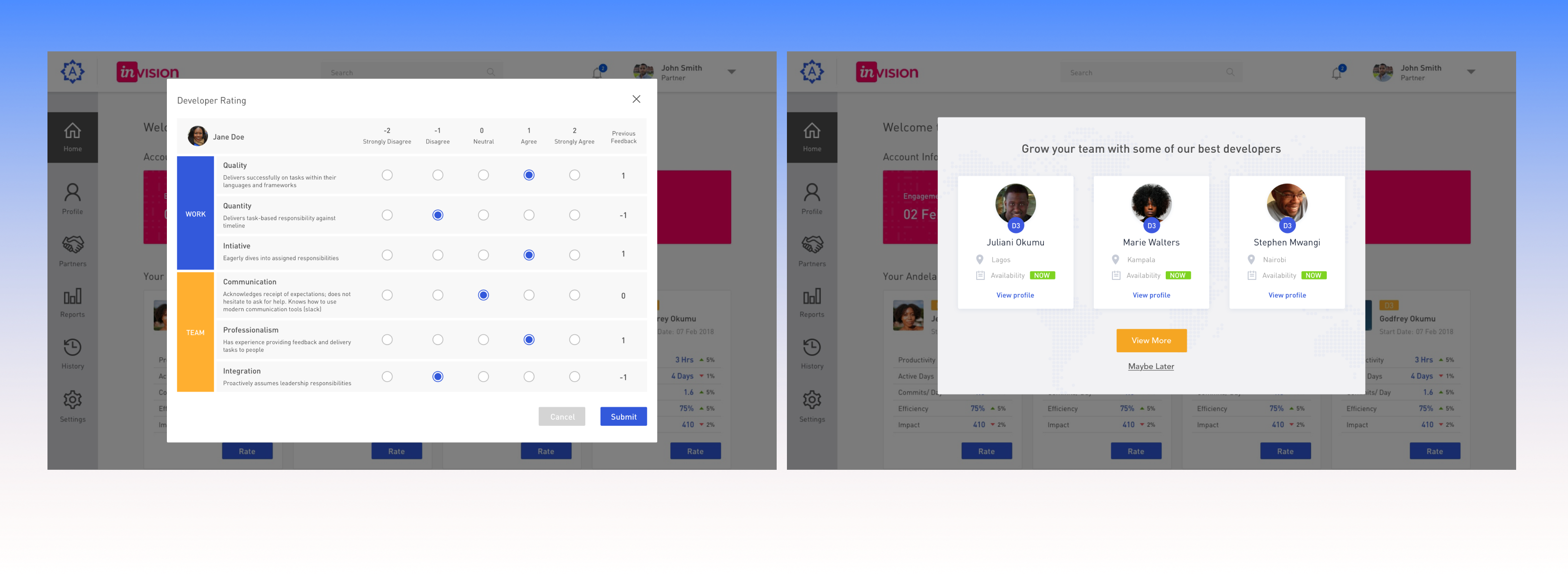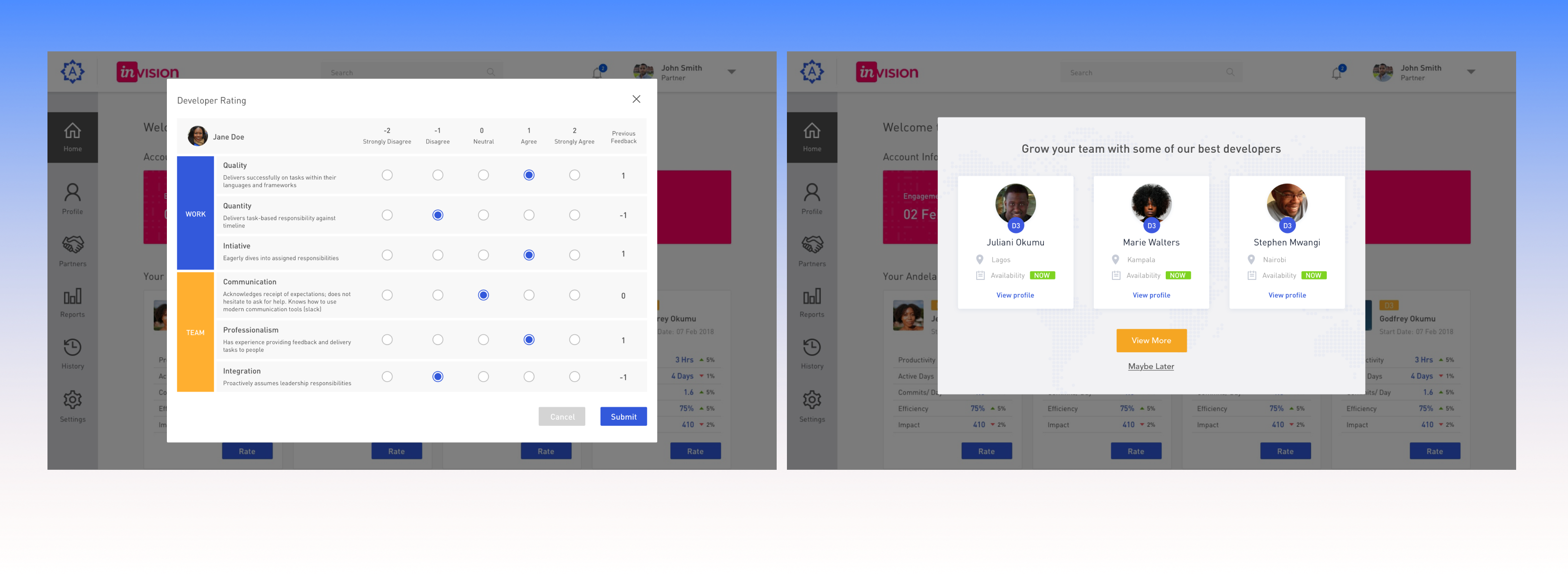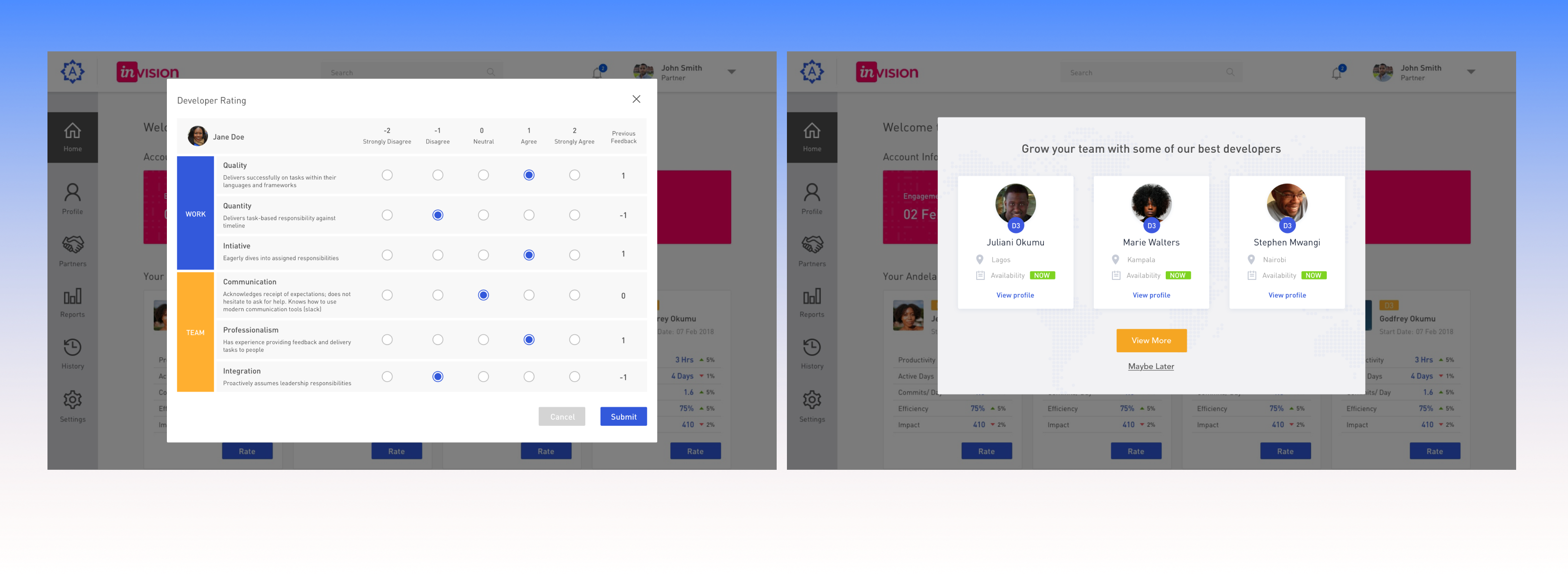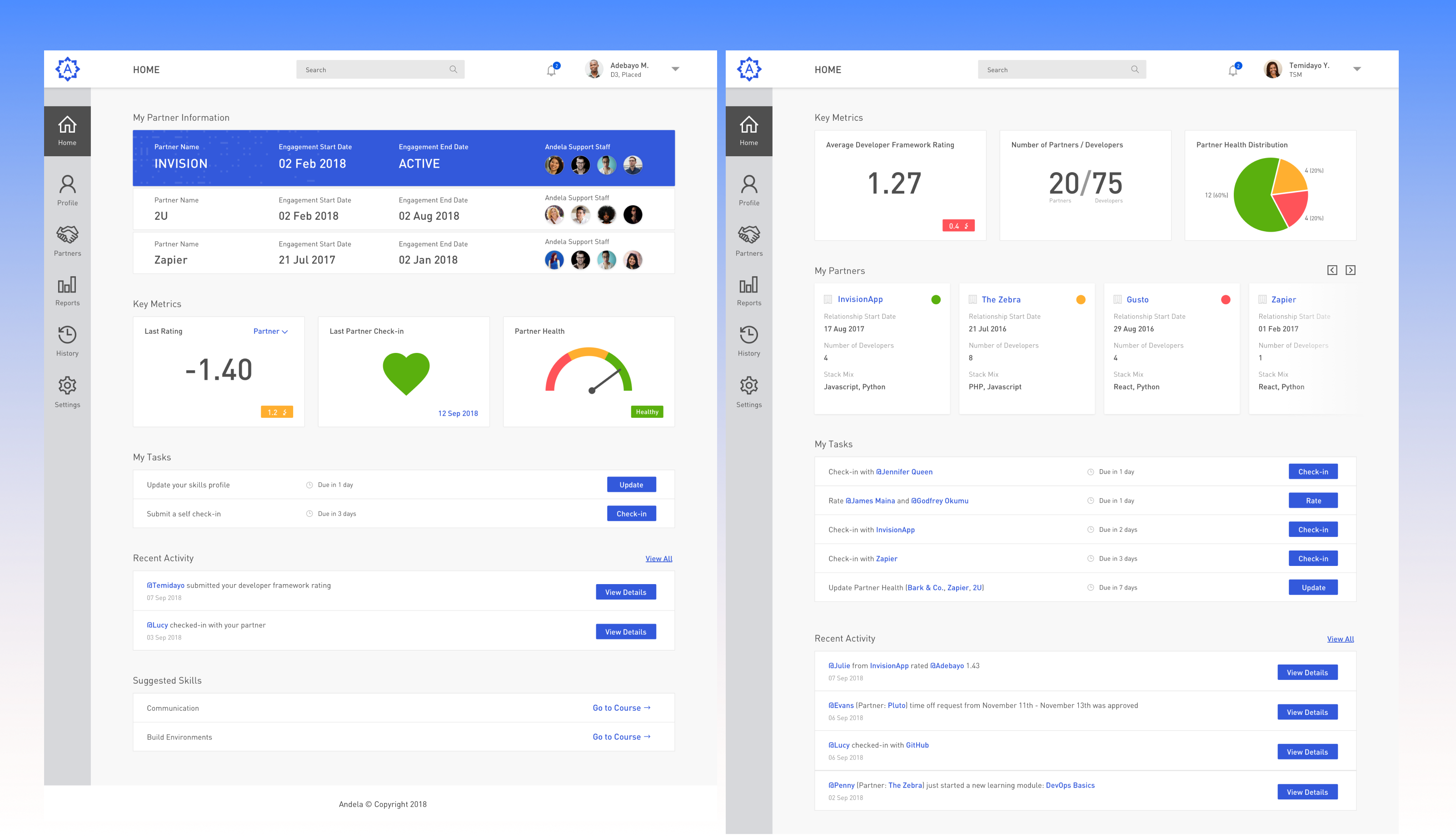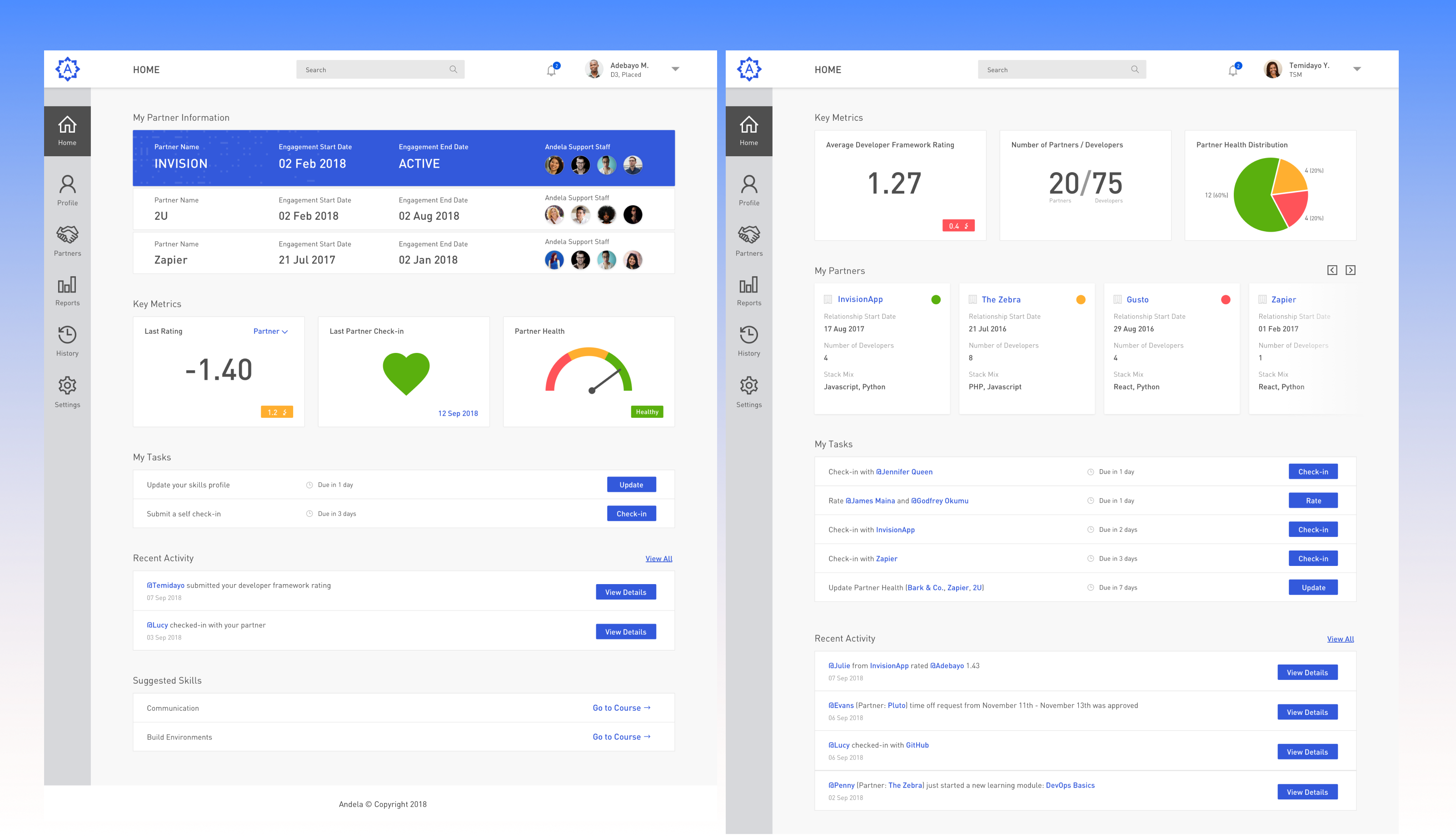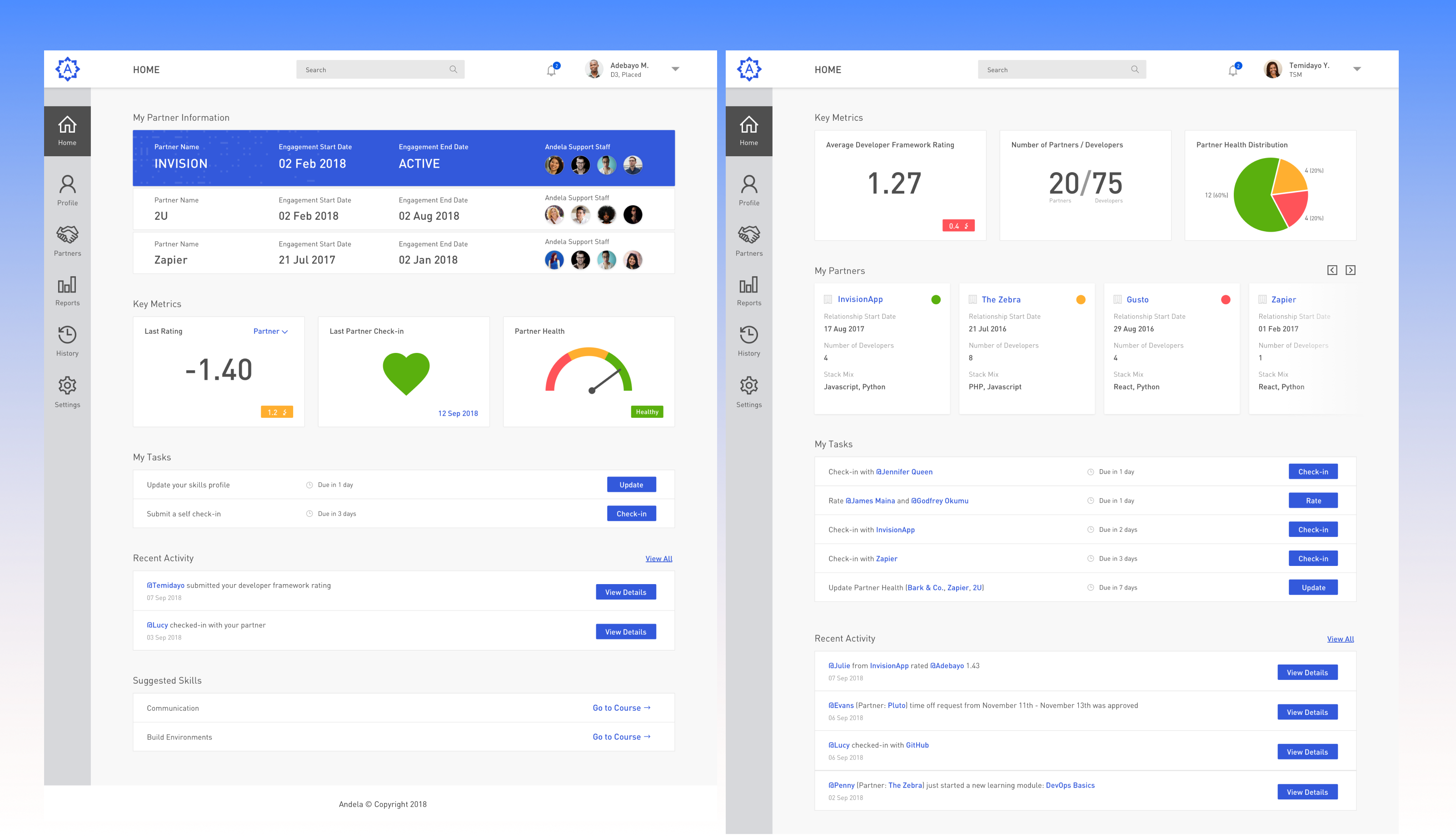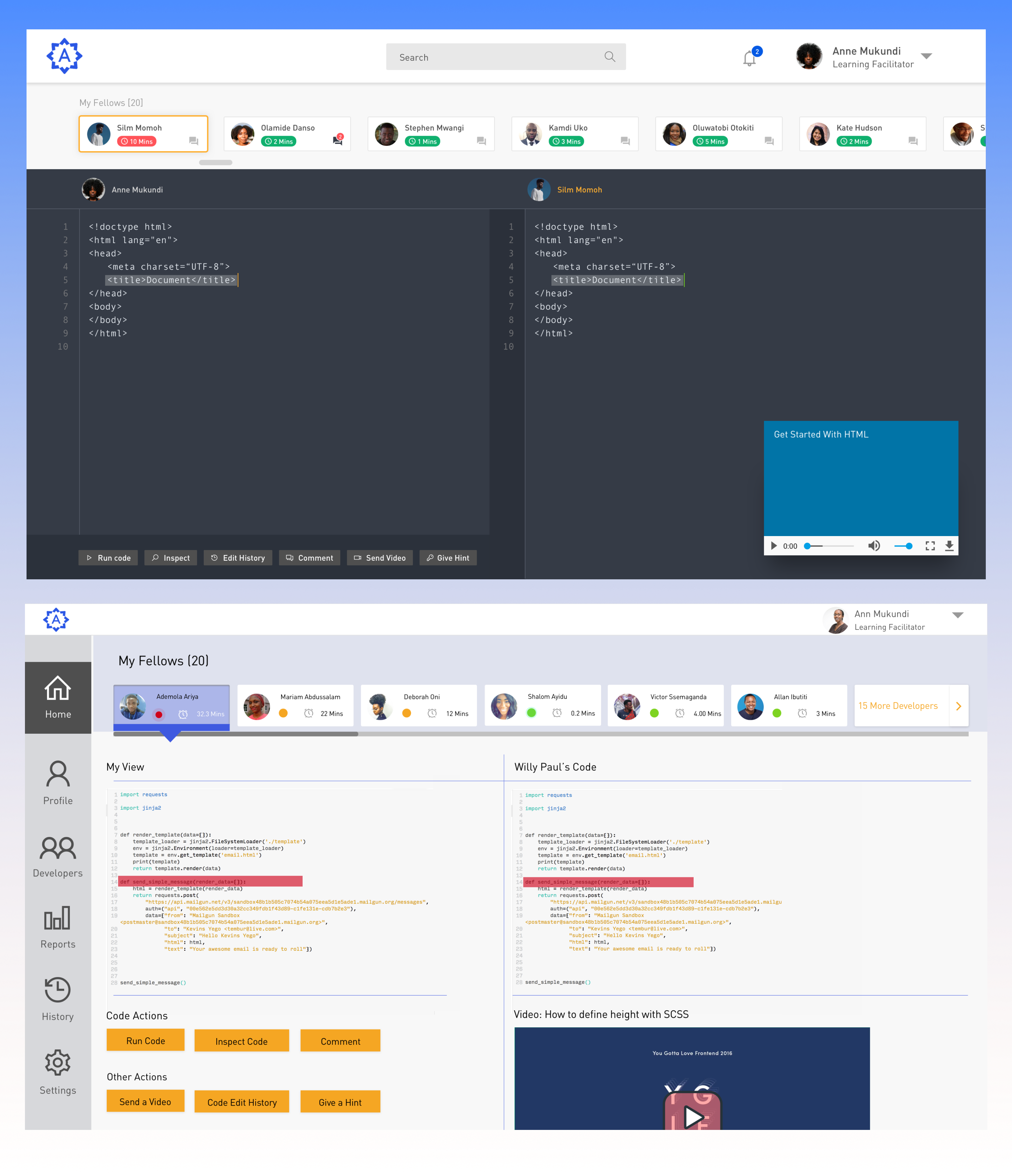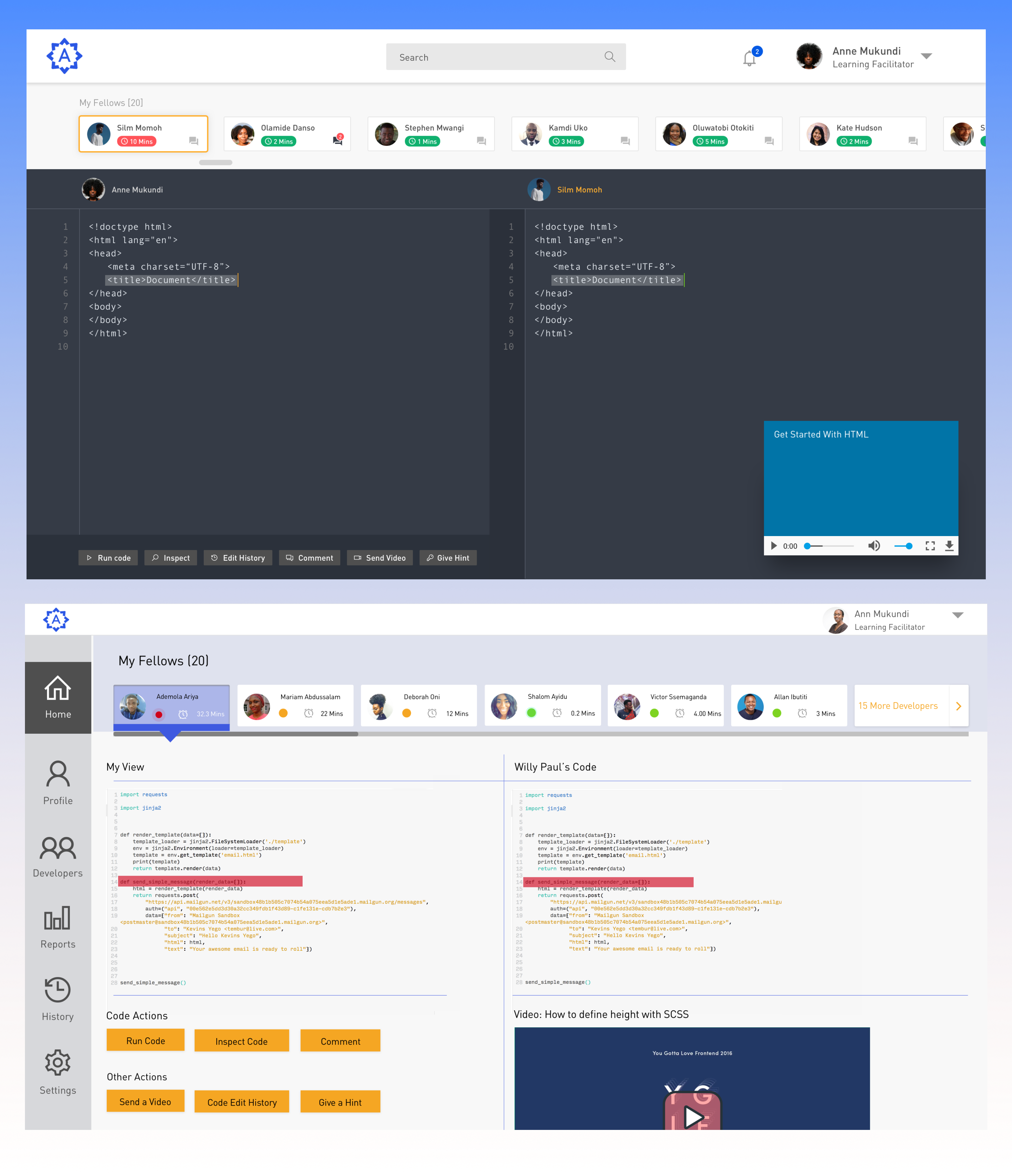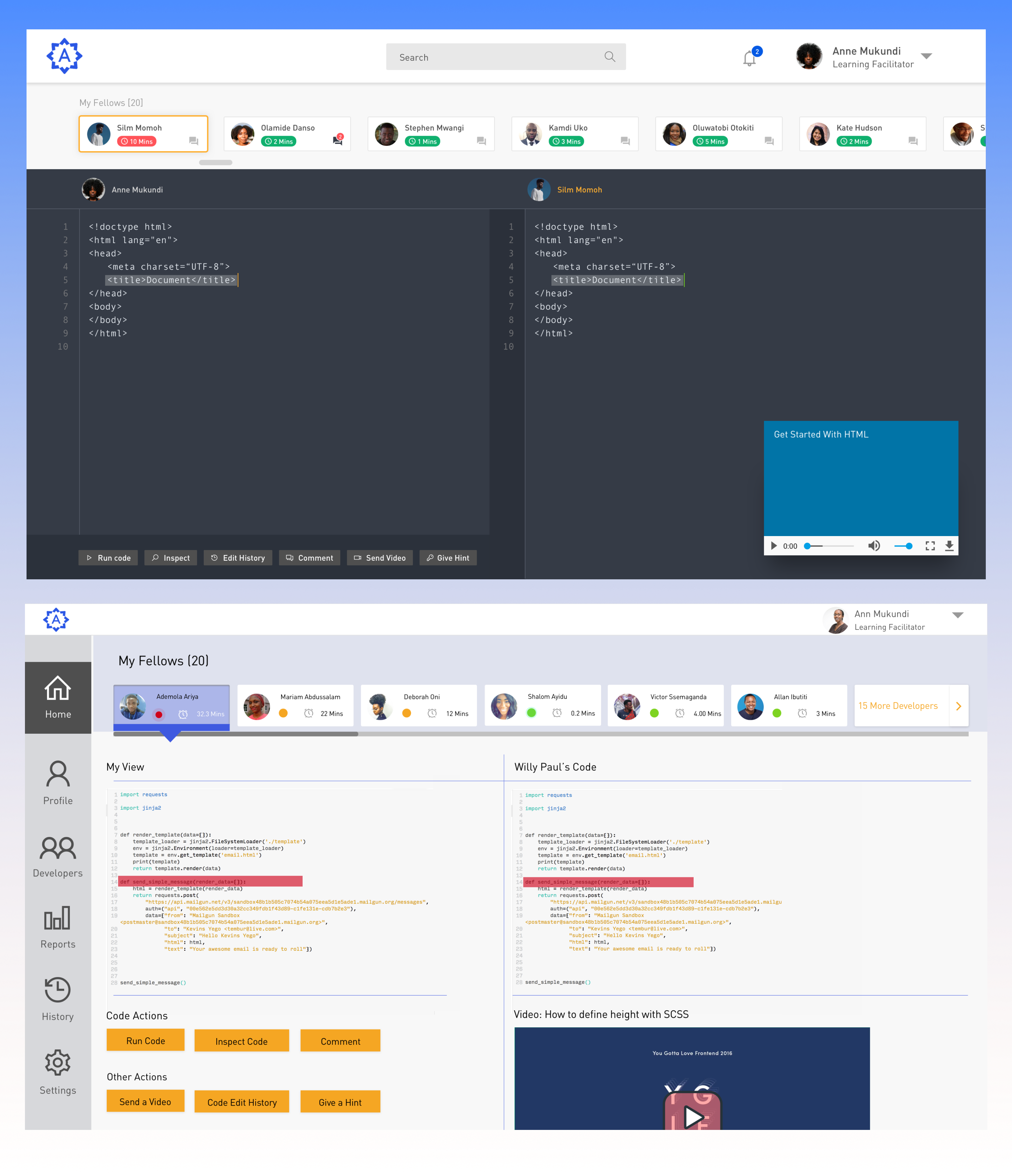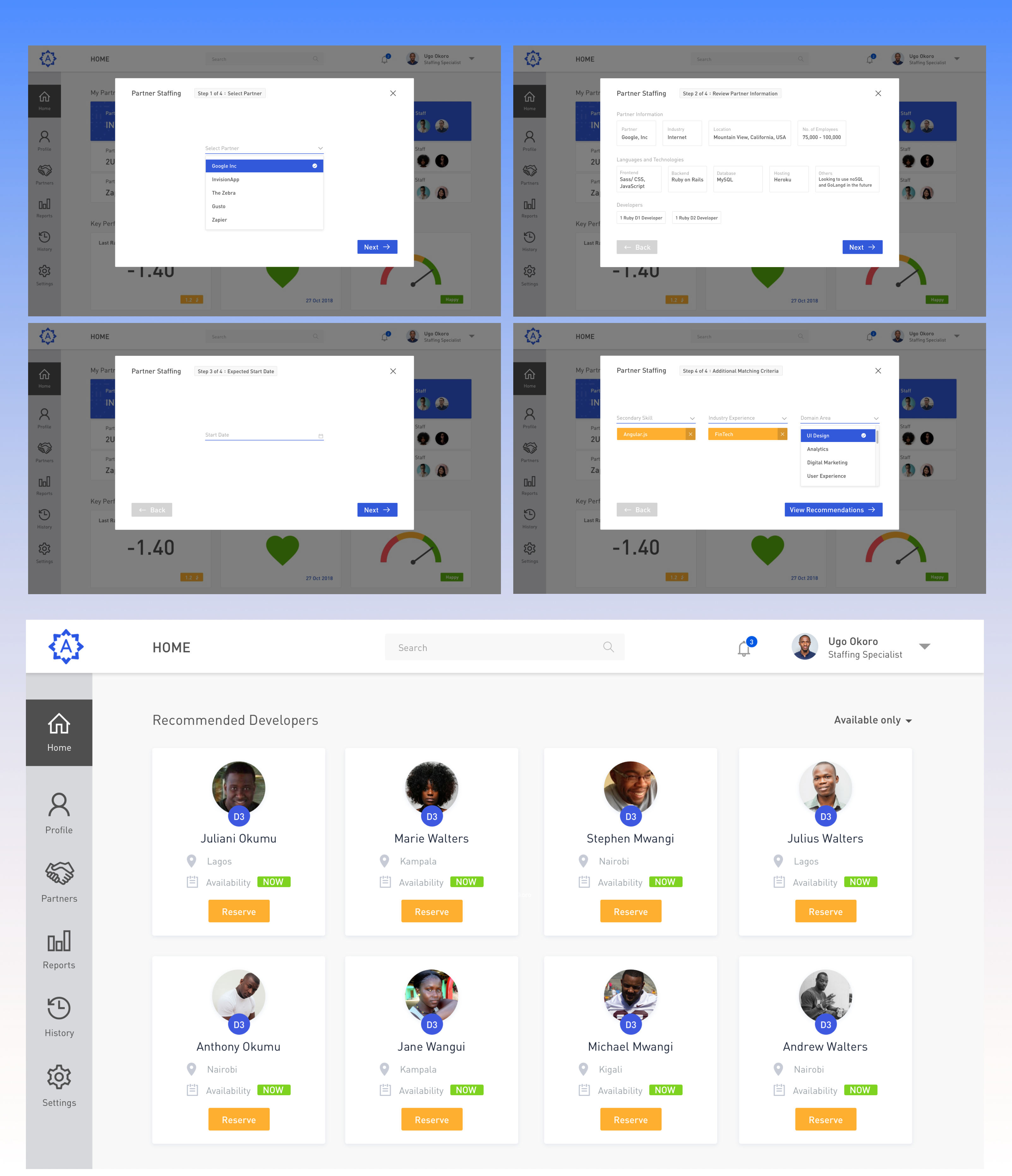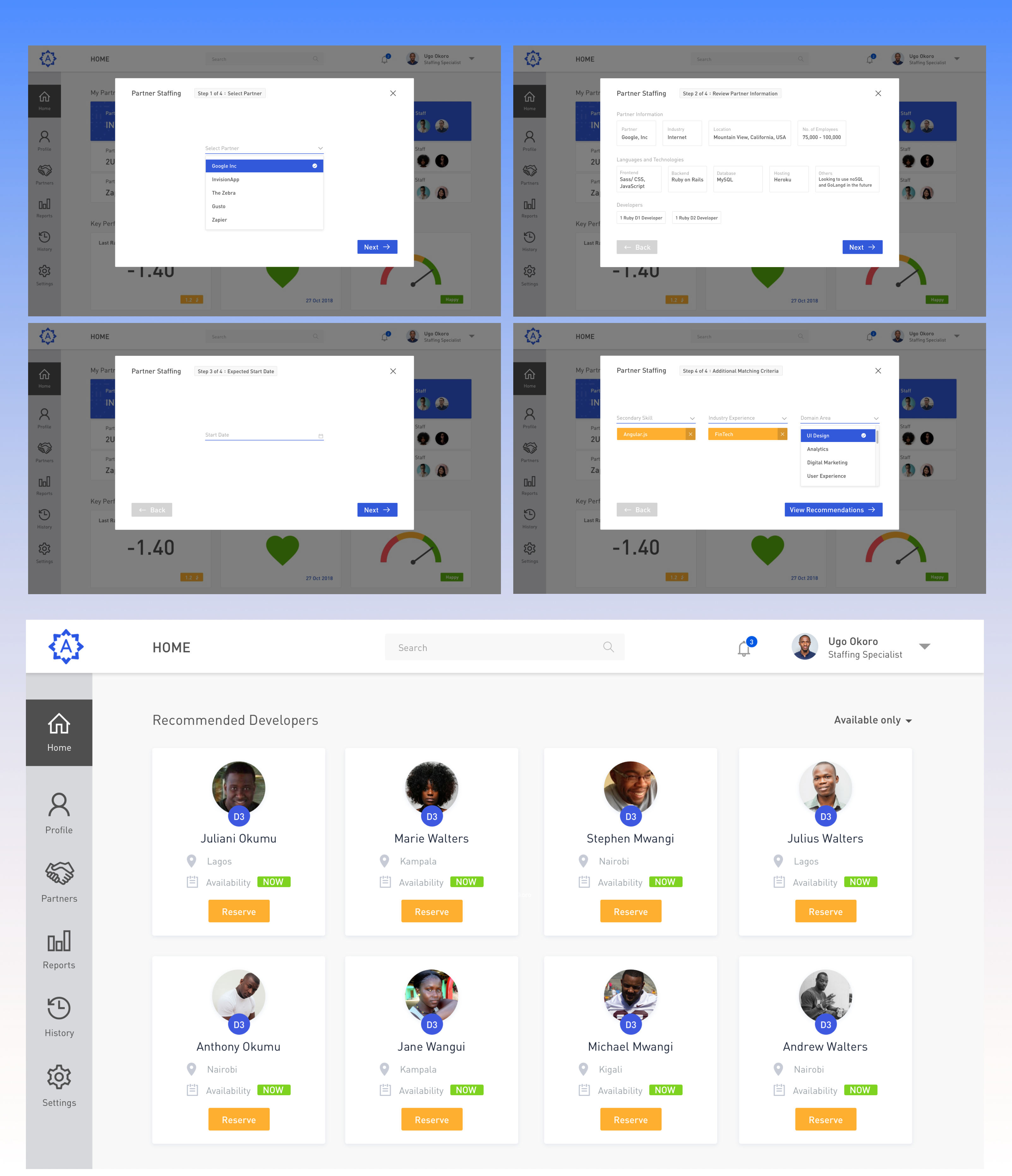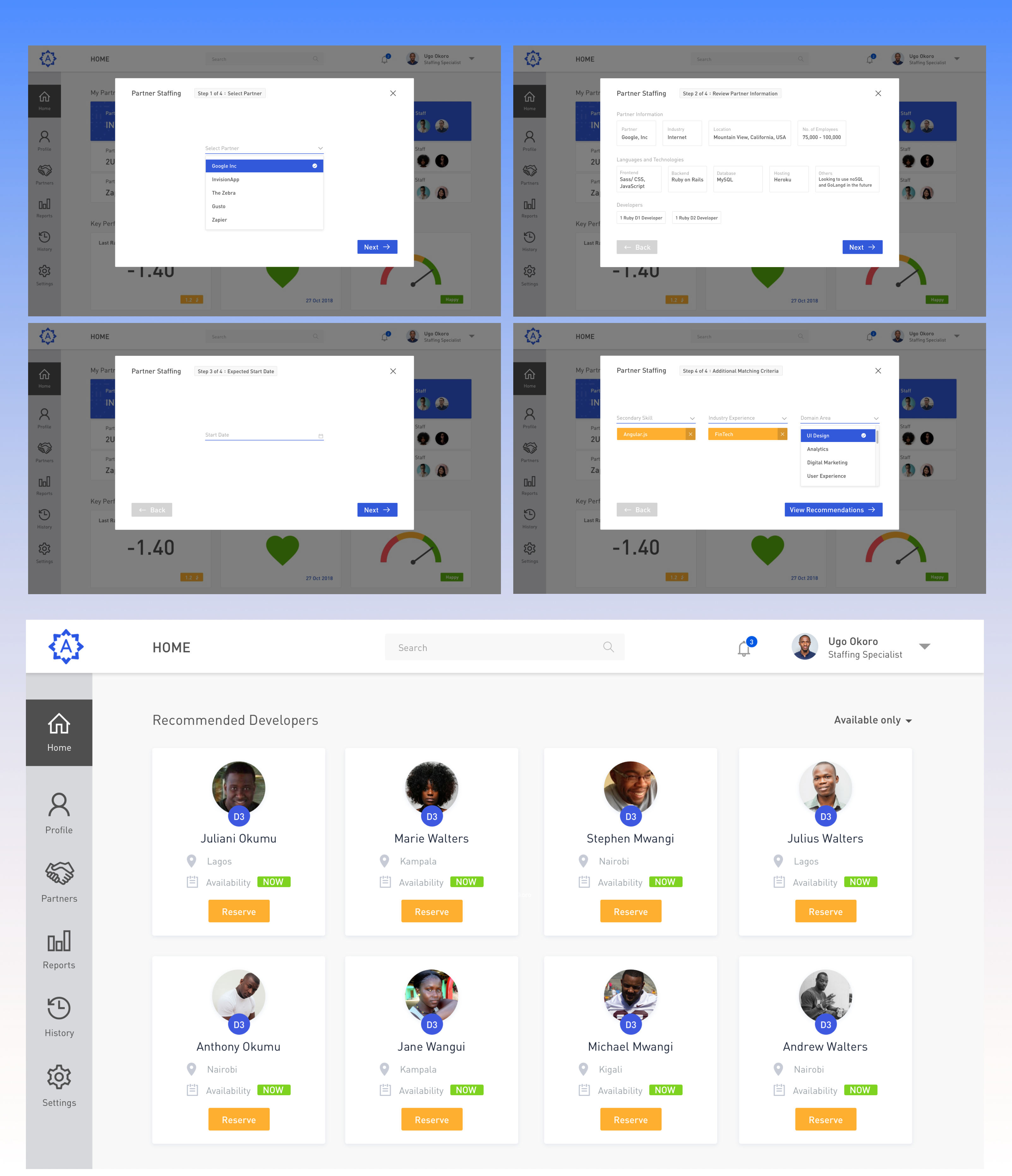Persona
Who are we solving for?
Meet Jessica, an educated, 30-something, single professional who is interested in new types of travel. Where did Jessica come from? She is a direct result of the interviews and survey results collected during the research phase of the project. While conducting the interviews, I noticed some patterns that began to form. I took those patterns and organized them using sticky notes and analyzed them. It was from this that the archetype of Jessica emerged.